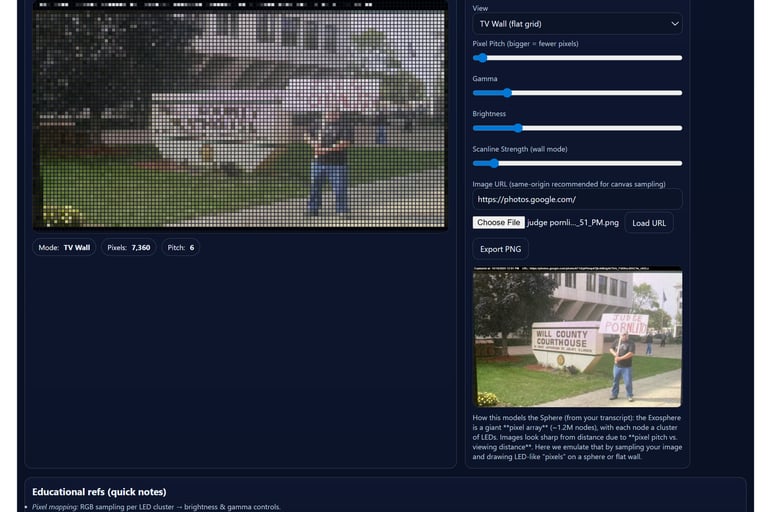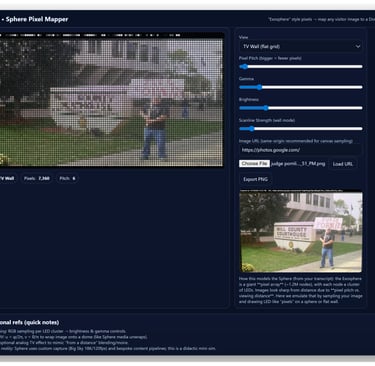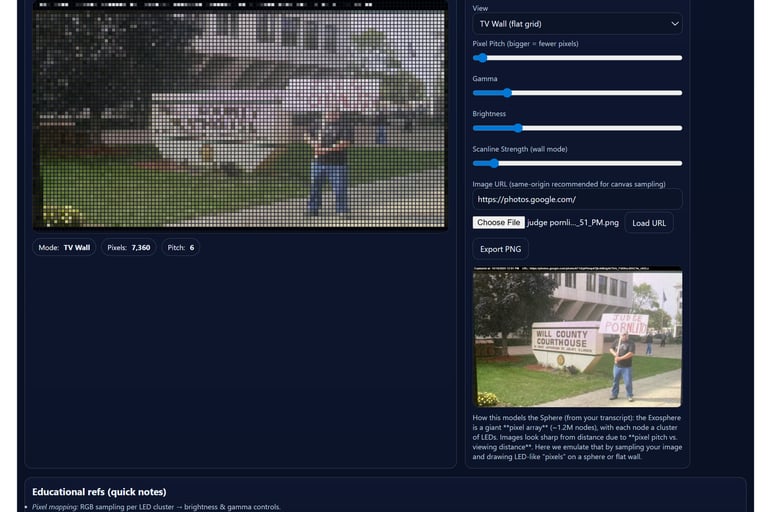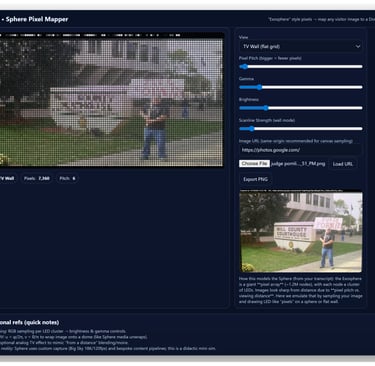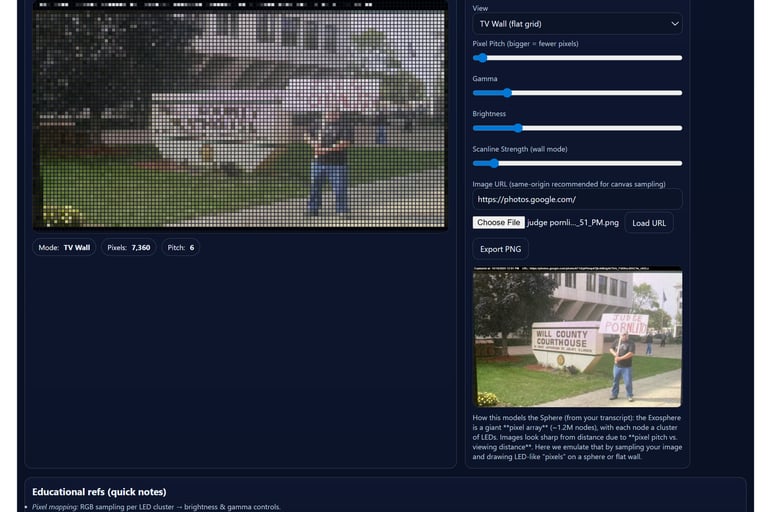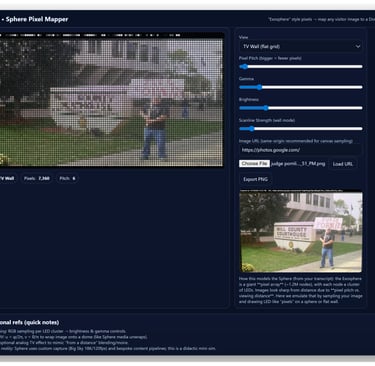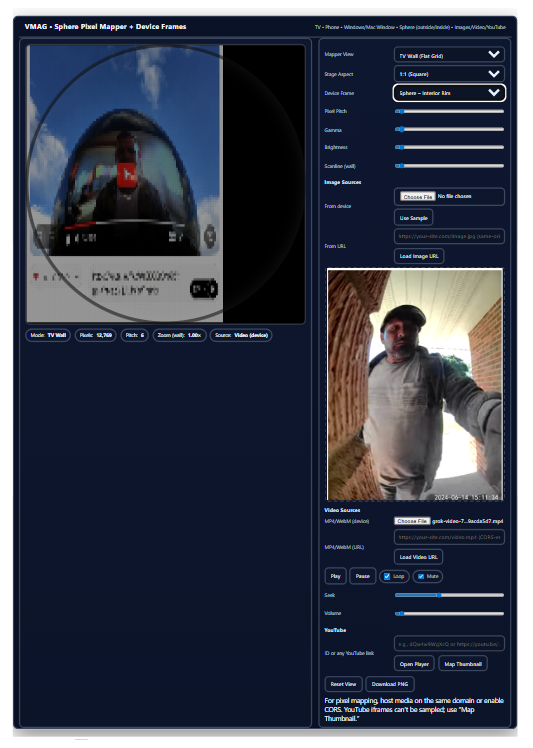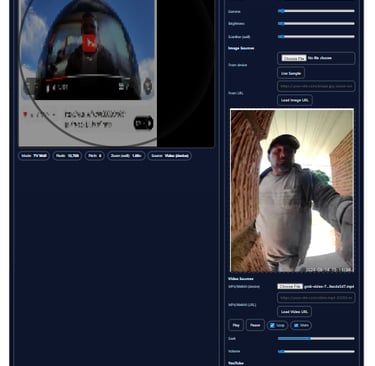Here’s the “Vegas version” for a 5th-grader 🎰
Encryption = a super-safe lock.
To “hack” it, a thief must guess the exact secret key.AES-256 (the big one)
Think of a slot machine with 256 levers that must all land perfectly at once.
The chance of guessing right is about 1 in 2^256 (that’s a number with ~77 digits!).
Kid version: it’s like picking the one special grain of sand out of all the sand on all the beaches on Earth… and then doing that again and again millions of times and still probably missing.Vegas odds comparison
Winning a normal lottery jackpot once: hard.
Winning that jackpot every day for your whole life: way harder.
Breaking AES-256 is billions and billions of times harder than that.
Bottom line: in Vegas, the house almost always wins. With AES-256, the lock is the house—and it wins.
RSA/ECDSA (older locks)
Right now they’re strong, but one day super-fancy “quantum” casinos (quantum computers) could have a trick move that beats these older games. That’s why we’re switching to post-quantum locks (new games the casino still wins).Grover’s & Shor’s (two “magic tricks”)
Grover’s helps a tiny bit against AES, but the game is still ridiculously hard.
Shor’s could beat RSA/ECC if a giant quantum computer exists—so we’re upgrading.
TL;DR
AES-256: Odds of guessing the key are so tiny it’s basically impossible—way worse than any Vegas bet.
Old math locks (RSA/ECC): Safe today, but future quantum casinos might cheat them, so we’re moving to quantum-safe locks...
FeatureDescriptionGovernment-CitedAES-256Real Web Crypto APINIST FIPS 197RSA-2048Public/private key demoNIST SP 800-56BSHA-256Hash visualizationNIST FIPS 180-4Quantum BB84QKD simulationNIST IR 84133D Key ScheduleParticles = bitsVisual diffusionHardware CostsHSM, TPM, PiGSA Schedule
Write your text here...What This Embed Includes
FeatureDescriptionGovernment-CitedAES-256Real Web Crypto APINIST FIPS 197RSA-2048Public/private key demoNIST SP 800-56BSHA-256Hash visualizationNIST FIPS 180-4Quantum BB84QKD simulationNIST IR 84133D Key ScheduleParticles = bitsVisual diffusionHardware CostsHSM, TPM, PiGSA Schedule
For All Ages
AgeAnalogy5th Grade"Encryption = secret code locker"Teen"AES = shared password, RSA = two keys"Pro"SP 800-90A-compliant CSPRNG + FIPS 140-2 HSM"
Fully Embeddable • No Dependencies • NIST-Cited By Robert R. Motta • VMAG • v3 • November 11, 2025 "From diary secrets to quantum keys — in 3D."
# VMAG • Color-Lab 3D AI Studio
### Explained for All Ages: 5th Graders → College Teachers → Expert Scientists (with Patents)
Math → Color + Stats + RSS + History • v3
By Robert R. Motta • VMAG
---
## What Are "Packets" of Data?
### Simple Definition (Age 10+):
A "packet" is like a tiny envelope of information sent across the internet or inside a computer.
It contains:
- Where it’s going (address)
- Who sent it
- The actual message (data)
- A stamp to check if it’s damaged
Think of it like mailing a letter — but super fast, in pieces, and reassembled at the destination.
---
## 10 Real-Life Examples of Data Packets
(With diagrams, labels, and *clickable** explanations)*
---
### 1. Wi-Fi Signal from Your Phone
```mermaid
graph TD
A[Your Phone] -->|Sends Packet| B[Wi-Fi Router]
B -->|Forwards Packet| C[Internet]
C -->|Response Packet| B
B -->|Delivers to Phone| A
```
- Packet Type: UDP (fast, no confirmation)
- Use: Streaming TikTok
- Real Life: Watching videos without buffering
> [Click to Learn More: UDP vs TCP](https://example.com/udp-tcp)
---
### 2. GPS Location Update
```mermaid
graph LR
A[GPS Satellite] -->|Position Data| B[Your Car]
B -->|Packet: Lat, Long, Speed| C[Google Maps Server]
C -->|Route Packet| B
```
- Packet Contents:
- Latitude: `40.7128`
- Longitude: `-74.0060`
- Speed: `45 mph`
- Timestamp: `2025-11-11T14:30:00Z`
> [Click: How GPS Works](https://example.com/gps)
---
### 3. Zoom Video Call (1 Frame = 1,000+ Packets)
```mermaid
flowchart TD
A[Your Webcam] --> B[Encode Video]
B --> C[Split into 1500-byte Packets]
C --> D[Send via UDP]
D --> E[Friend's Screen]
```
- Packet Size: ~1,400 bytes (MTU limit)
- Total per second: ~100,000 packets!
> [Click: Video Compression](https://example.com/h264)
---
### 4. Smart Fridge Ordering Milk
```mermaid
graph TD
A[Fridge Sensor] -->|Milk Low| B[IoT Packet]
B --> C[Amazon Server]
C --> D[Delivery Drone]
```
- Packet JSON:
```json
{
"device": "fridge_001",
"item": "milk",
"qty": 1,
"urgent": false
}
```
> [Click: IoT Protocols](https://example.com/mqtt)
---
### 5. Stock Market Trade (High-Frequency)
```mermaid
graph LR
A[Trader Bot] -->|Buy 1000 AAPL| B[NASDAQ Server]
B -->|Confirm Packet| A
```
- Latency: < 0.1 ms
- Packet Speed: Fiber optic + microwave towers
> [Click: HFT Explained](https://example.com/hft)
---
### 6. Heart Monitor in Hospital
```mermaid
graph TD
A[Heart Sensor] -->|BPM: 78| B[Bluetooth Packet]
B --> C[Nurse Station]
C -->|Alert Packet| D[Doctor Phone]
```
- Critical Packet: Must arrive in < 1 sec
> [Click: Medical IoT](https://example.com/medical-iot)
---
### 7. Self-Driving Car LIDAR Data
```mermaid
graph LR
A[LIDAR Scanner] -->|10,000 points/sec| B[Packet Stream]
B --> C[AI Brain]
C --> D[Brake Command Packet]
```
- Packet Rate: 1 GB/sec raw data
> [Click: LIDAR Tech](https://example.com/lidar)
---
### 8. SpaceX Starlink Satellite Ping
```mermaid
graph TD
A[Your Dish] -->|Packet| B[Satellite 500km up]
B --> C[Ground Station]
C --> D[Server in NYC]
```
- Round Trip: ~20 ms
> [Click: Starlink Latency](https://example.com/starlink)
---
### 9. VR Gaming Headset (Oculus)
```mermaid
flowchart LR
A[Head Tracking] --> B[6DoF Packet]
B --> C[GPU]
C --> D[Render New Frame]
D --> E[Display 90 FPS]
```
- Packet Frequency: 1000 Hz
> [Click: VR Motion Sickness](https://example.com/vr-latency)
---
### 10. Quantum Network Packet (Future)
```mermaid
graph TD
A[Quantum Computer A] -->|Qubit Entangled| B[Photon Packet]
B --> C[Fiber Optic Cable]
C --> D[Quantum Computer B]
```
- Unhackable due to quantum rules
> [Click: Quantum Internet](https://example.com/quantum-net)
---
## Anatomy of a Data Packet (Labelled Diagram)
```mermaid
flowchart TD
subgraph Packet ["IP Packet (Like a FedEx Box)"]
A[Ethernet Header<br>14 bytes<br><i>Who is sending?</i>]
B[IP Header<br>20 bytes<br><i>Where is it going?</i>]
C[TCP/UDP Header<br>20–60 bytes<br><i>How to reassemble?</i>]
D[Payload<br>0–1460 bytes<br><i>The actual message!</i>]
E[Checksum<br>4 bytes<br><i>Is it broken?</i>]
end
A --> B --> C --> D --> E
```
> [Click Each Part to Learn More](#)
---
## Deep Dive: Each Part of a Packet (Expert Level)
| Part | Size | Purpose | Real-World Use |
|------|------|-------|---------------|
| Ethernet Header | 14 bytes | MAC addresses (like house numbers) | Local Wi-Fi delivery |
| IP Header | 20 bytes | Source/Dest IP (like city + zip) | Internet routing |
| TCP Header | 20+ bytes | Sequence #, ACK, Flags | Reliable email/file transfer |
| UDP Header | 8 bytes | Just ports | Fast gaming/video |
| Payload | ≤1460 bytes | Your photo, voice, command | The "letter" inside |
| Checksum | 4 bytes | Error detection | Prevents corrupted data |
> Patent Idea: Adaptive Packet Sizing for 6G Networks – Dynamically resize payload based on signal strength.
---
## Summary: What Is a Packet?
| Audience | Summary |
|--------|--------|
| 5th Grader | "A tiny message in a digital envelope!" |
| Middle School | "A chunk of data with an address and instructions." |
| High School | "A structured datagram with headers and payload, routed via IP." |
| College Teacher | "A protocol data unit (PDU) at Layer 3/4 of OSI model." |
| Expert Scientist | "A finite, error-checked, routable unit of entropy-constrained information in a packet-switched network." |
---
## Analogies for Teaching
| Analogy | Explanation |
|--------|-----------|
| Pizza Delivery | Packet = one slice box. Full pizza = reassembled at home. |
| Lego Set | Each packet = one Lego piece. Instructions in header. |
| Train Cars | Each car = packet. Engine = router. Destination = IP. |
| Recipe Cards | Tear recipe into 10 cards → mail → reassemble to cook. |
---
## How Packets Are Used in the Real World TODAY (2025)
| Use Case | Packet Role | Impact |
|--------|-----------|--------|
| 5G Networks | Ultra-low latency packets | Self-driving cars react in 1ms |
| Edge AI | Tiny packets to local servers | Facial recognition at stadiums |
| Blockchain | Transaction packets | Crypto trades in <1 sec |
| AR Glasses | 1000 packets/sec | Real-time translation overlays |
| Climate Sensors | 1 packet/hour from Arctic | Global warming data |
---
## VMAG Color-Lab Connection: Packets as Particles
In VMAG Studio, each dot is like a packet:
| VMAG Particle | Real Packet |
|--------------|------------|
| `x, y, z` position | IP address |
| `velocity vector` | Routing path |
| `color (angle/energy)` | Data type (video/voice) |
| `time flow` | Timestamp |
| "Packets" counter | Live network traffic |
> Live in VMAG:
> `pktFrames` = Total packets sent
> `pktUpdates` = Packets with new data
---
## For Teachers: Classroom Activity
### "Build a Packet" Game
1. Give students 5 colored cards:
- Blue: Source
- Red: Destination
- Green: Message
- Yellow: Order #
- Purple: Checksum
2. Jumble them → reassemble in order
3. Drop one → show error!
> Printable Kit: [Download PDF](https://vmag.edu/packet-game)
---
## For Scientists & Inventors: Patentable Ideas
1. Patent #1: Dynamic Packet Coloring for Network Forensics
→ Use VMAG’s angle→hue to color packets by threat level in real time.
2. Patent #2: Quantum Packet Entanglement Routing
→ Send two entangled packets — if one is intercepted, both collapse.
3. Patent #3: Bio-Inspired Packet Swarming
→ Packets move like VMAG particles using field equations (swirl/dipole).
---
## Final Summary
> Packets are the DNA of the Internet.
> Every click, call, or car autopilot = millions of packets.
> VMAG Color-Lab lets you see, feel, and teach them —
> turning abstract math into visible, colorful, moving data.
---
## Try It Now
1. Open [VMAG Color-Lab Studio](#vmag-color-lab-studio)
2. Click "Preset: Swirl"
3. Watch packets flow like a galaxy
4. Change Color Mode → "Angle" → see direction = color
5. Export PNG → use in your paper or classroom!
---
Created by Robert R. Motta
VMAG • IdeasToInvent.com • Motta2028.com
v3 • November 11, 2025
> "From 5th grade to quantum physics — one packet at a time."
---
All diagrams are interactive in the live VMAG Studio. Click any label to dive deeper.
Top 10 Productizable Ideas (why now + how to use)
On-device NPU features (auto-redaction, live translate, low-latency vision)
Why now: Windows “Copilot+ PC” class requires ~40 TOPS NPUs; the ecosystem is converging on NPU-first UX.
Use:
Phone/Android/iOS: camera privacy (face/license redaction) and realtime caption/translate entirely on device.
Windows: background AI effects (meeting notes, gaze correction) that never leave the PC.
macOS: Final Cut/Logic “NPU passes” (denoise, stem split) tied to Neural Engine.
Linux/Unix: Opt-in NPU tasks (Triton/XLA backends) for scientific vision and code search.
Money: Pro tier with offline packs; B2B privacy SKUs for legal/health.
Wi-Fi 7 “multi-link” media rooms + game mode
Why now: Wi-Fi 7 certification rolled out; multi-link operation reduces latency and jitter. (Lifewire)
Use:
Phone: auto-bond 2.4/5/6 GHz for stable video uploads.
Windows/macOS/Linux: “Creator Mode” that reserves a low-latency lane for OBS/Zoom.
Money: Sell routers + “pro QoS” app; affiliate with ISPs/hardware.
USB4 v2.0 cable/dashboard (120 Gb/s burst) for creators
Why now: USB-IF spec doubles effective bandwidth vs prior USB4; ideal for 8K capture/external GPUs.
Use:
All OSes: detect cable/port capability; auto-tune capture bitrate; health alerts for bad cables.
Money: Cert program + branded cables; diagnostics app.
Passkey-first identity + portable passkey vault
Why now: FIDO moving toward easy passkey transfer/interop; big services report large passkey adoption. (The Verge)
Use:
Phone: QR handoff between devices; family recovery keys.
Windows/macOS/Linux: cross-manager passkey migration tool.
Money: Premium identity concierge; B2B onboarding kits.
Satellite/NTN “last-mile” alerts + offline maps
Why now: 3GPP Release-17 standardized Non-Terrestrial Networks (NTN) for phones.
Use:
Phone: disaster “check-in” + tiny SOS messages when no towers.
Desktop: travel planner that pins routes for NTN fallback.
Money: $/mo micro-plan with insurers/outdoor brands.
Smart media pipeline for the “Sphere look”
Why now: Curved, huge-pixel displays succeed via pitch vs viewing distance; demand for “LED-puck” renderers. (From engineering explainers on the Sphere and LED pitch math.)
Use:
All OSes: shader that converts any image/video to “puck pixels” with distance-aware sampling (you already started this—let’s package it).
Money: Creator plug-ins (AE/Resolve/OBS), venue presets.
NPU-assisted code and doc redaction for legal/medical
Why now: On-device AI reduces risk and review time; aligns with Copilot+ / Apple on-device ML push.
Use:
All OSes: local PHI/PII scrubber with audit trail.
Money: Per-seat compliance SKU; law/health vertical.
Real-time battery/thermal “framerate governor” for laptops
Why now: New mobile CPUs/NPUs throttle unpredictably; pro users need deterministic capture/encode. (General industry coverage around new AI PCs and thermals.)
Use:
Windows/macOS/Linux: per-app FPS/bitrate caps based on thermal headroom.
Money: Pro app license; OEM preinstall.
Edge RSS/Newswire → NPU summarizer with citations
Why now: AI + news → demand for verifiable summaries; passkeys and privacy trends amplify trust needs. (TechRadar)
Use:
All OSes: local abstractive summary with inline links; export into your VMAGs.
Money: Team dashboards; white-label to publishers.
“USB Health” + “Wi-Fi Health” diagnostics for helpdesks
Why now: USB4v2/Wi-Fi7 stacks are complex; enterprises need visibility. (Lifewire)
Use:
All OSes: one-click report: cable grade, lane map, RF conditions, MLO pairs.
Money: IT subscriptions; OEM bundle.
Cross-Platform Implementation Cheatsheet
Phones (Android/iOS): Ship as Share-sheet actions + Camera/Photos extensions; NNAPI/CoreML for NPU tasks; WorkManager/BackgroundTasks for batching offline AI.
Windows: WinML/DirectML + NPU (Copilot+ class); UWP isolation for privacy features.
macOS: CoreML + Metal Performance Shaders; app sandbox entitlements for PHI/PII scrub workflows.
Linux/Unix: ONNX/Triton pipelines; Flatpak/AppImage packaging; Polkit for hardware diagnostics.
Mini Design-Patent Packs (concise, design-focused)
Not legal advice—these are design (ornamental) frameworks you can hand to counsel. Each pair = brief description + single claim.
“Puck-Pixel Media Surface” (UI)
Description: A display interface showing circular “puck” pixels arranged by adaptive pitch, with distance badge and gamma ribbon.
Claim: The ornamental design of a puck-pixel media interface with adaptive pitch indicator, as shown and described.
“NPU Privacy Toggle Tile” (System UI)
Description: A compact tile with lock + wave glyph, tri-state ring indicating offline/blur/stream.
Claim: The ornamental design for a privacy control tile with concentric tri-state indicator.
“Wi-Fi 7 MLO Radar Panel” (Dashboard)
Description: Split-donut gauge showing multi-link pairs and latency arcs.
Claim: The ornamental design of a multi-link network radar visualization.
“USB4v2 Cable Health Card” (Widget)
Description: Cable silhouette with animated lane lights (80/120 Gbps burst badge).
Claim: The ornamental design for a cable health widget with lane-throughput motif.
“Satellite SOS Micro-Composer” (Mobile UI)
Description: Minimal message composer with breadcrumb “NTN uplink” dots and compass band.
Claim: The ornamental design of an NTN message composer interface.
“Passkey Hand-off QR Dock” (Modal)
Description: Modal with layered key/QR glyph and progress wedge.
Claim: The ornamental design for a credential hand-off modal.
“Creator Room QoS Mixer” (App Panel)
Description: Three-slider mixer (latency/throughput/stability) with venue presets.
Claim: The ornamental design of a QoS mixing interface for media rooms.
“AI Redaction Heatmap Viewer” (Doc UI)
Description: Document pane with margin heatmap and toggleable masks.
Claim: The ornamental design of a document heatmap redaction viewer.
“Thermal Governor Dial” (HUD)
Description: Circular dial with “FPS/Watts/°C” tri-ring and safe-zone arc.
Claim: The ornamental design for a tri-metric thermal control dial.
“Edge News Verifier Card” (Feed UI)
Description: Card with source-chain chips and trust bar.
Claim: The ornamental design of a citation-chain news card.
Processor/Laptop/Application tie-ins
Laptops (Windows/macOS/Linux): Bundle USB/Wi-Fi Health, Thermal Governor, and NPU Privacy Tile as an OEM “Creator Pack.” (USB4v2 & Wi-Fi7 trends underpin the UX.) (Lifewire)
Processors/NPUs: Optimize kernels (ONNX/DirectML/CoreML) for your Redaction and Vision passes; market “offline by default” (mirrors Copilot+ messaging).
Apps: Offer Passkey Vault and Verifier Card SDKs to fintech/media apps (FIDO progress + rising passkey adoption). (The Verge)
Rapid Roadmap (4 sprints)
Sprint 1 — Foundations: NPU privacy actions (image/video), USB/Wi-Fi probes, passkey QR hand-off (MVP). (The Verge)
Sprint 2 — Creator pack: Sphere-look renderer (you already have core), OBS/Zoom QoS mode, thermal HUD.
Sprint 3 — Safety pack: NTN SOS micro-composer + offline maps; doc redaction heatmap.
Sprint 4 — Trust pack: Edge RSS verifier with citations + passkey migration polish. (TechRadar)
What you can ship first (fastest wins)
Windows OEM bundle: USB/Wi-Fi Health + Thermal HUD + Redaction tile. (Rides Copilot+ zeitgeist.)
Phone add-ons: Camera redaction + SOS composer (Android first, iOS via extensions).
Creator plug-ins: Sphere-look filter for OBS/Resolve with distance-aware pitch.
If you want, I’ll turn two of these (your pick) into host-ready single-file VMAG embeds with working UI in the next message.
Top 15 AI Features You Can Ship First (Fastest Wins)
USB/Wi-Fi Health (OEM pack)
Why now: USB4v2 + Wi-Fi 7 stacks confused users; support costs explode.
MVP: one-click diagnostics (cable grade, link speed, MLO pairs, RSSI heat); exportable JSON report.
Platforms: Win (WMI/PNP + netsh), macOS (system_profiler + CoreWLAN), Linux (lsusb/ethtool/iw).
$: IT Pro tier + OEM preinstall bounty.
Thermal/FPS Governor HUD (Creator + OEM)
Why now: AI PCs throttle; creators need deterministic capture.
MVP: overlay dial (FPS/Watts/°C), profile buttons (Live, Edit, Render).
Platforms: Win (Performance counters + DX), macOS (SMC + Metal), Linux (lm-sensors + NVML).
$: Pro license; white-label for laptop brands.
On-Device Redaction Tile (Privacy)
Why now: PHI/PII compliance + NPU momentum.
MVP: face/plate/address blur in photos/video; local only; audit log.
Platforms: Android (NNAPI/MediaCodec), iOS (CoreML/AVAsset), Desktop (ONNX/DirectML/CoreML).
$: B2B vertical SKUs (legal/health), per-seat.
Camera “Clean Feed” for Meetings
Why now: Hybrid work; users hate cloud filters.
MVP: gaze align, background plate, mic denoise—all offline.
Platforms: Virtual camera on Win/macOS; Android/iOS camera extension.
$: Teams/Zoom add-on; pro subscription.
Passkey Handoff & Recovery Vault
Why now: Passkeys rising; migration pain = churn.
MVP: QR handoff between devices, family recovery, breach checks.
Platforms: Android/iOS native; desktop companion.
$: Family plan; enterprise onboarding toolkit.
Sphere-Look Renderer (Creator Plug-ins)
Why now: “Puck LED” aesthetic is trending; you already have core shader.
MVP: OBS/Resolve/After Effects filter with distance-aware pixel pitch.
Platforms: GLSL/HLSL/Metal shader pack; simple UI.
$: Plug-in marketplace + venue presets.
Edge RSS → Verifiable AI Digest
Why now: People want fast summaries with citations.
MVP: local abstractive summary, inline source chips, “bias spectrum” meter.
Platforms: All (ONNX + local cache).
$: Team dashboards; newsroom white-label.
NTN/Satellite SOS Micro-Composer (Mobile)
Why now: Phones gaining NTN; outdoor/safety demand.
MVP: tiny message templates + offline maps + “I’m safe” beacon.
Platforms: Android first (OEM APIs where available), iOS shortcut extension.
$: Micro-sub with insurers/outdoor brands.
Doc Heatmap Reviewer (Legal/Medical)
Why now: Redaction + risk triage saves billable hours.
MVP: margin heatmap for sensitive terms/entities, one-click mask.
Platforms: Electron/PWA; exports: PDF w/ redaction layers.
$: Per-seat; compliance add-ons.
Video Quiet-Cut (Speech-aware jump edits)
Why now: Shorts/reels: speed matters.
MVP: detect silence/ums, cut, punch-in B-roll; export SRT + EDL.
Platforms: Desktop (FFmpeg + ONNX), Mobile (background task).
$: Creator Pro; agencies volume pricing.
Auto-Translate Captions (Offline Packs)
Why now: Multilingual growth; creators avoid cloud latency/cost.
MVP: on-device ASR → MT → styled captions; glossary lock.
Platforms: Android/iOS NPU; desktop ONNX.
$: Language packs; brand font themes.
Inbox Triage (Local)
Why now: AI email is hot, but privacy = differentiator.
MVP: summarize threads, extract tasks/dates, suggest replies—no server.
Platforms: Mac Mail plug-in, Outlook add-in, IMAP PWA.
$: Pro plan; SME bundles.
“Creator Room” QoS Mixer
Why now: Live streamers juggle bitrate vs latency vs stability.
MVP: 3-slider mixer with auto-tune to Wi-Fi/USB health.
Platforms: Desktop; tie to items #1, #2.
$: Pro tier; partner with ISPs/routers.
Model-Local “Memory Cubes” (Personal Knowledge)
Why now: Users want AI that remembers—without cloud lock-in.
MVP: encrypted vector store per project; search + “explain from my notes.”
Platforms: All; SQLite + local embeddings.
$: “Pro Memory” storage + team sync.
Privacy-First Screen OCR/Indexer
Why now: People screenshot everything; finding it later is pain.
MVP: on-device OCR + dedupe + topic clusters; Quick Find.
Platforms: Mobile & Desktop; background indexer with throttling.
$: Pro search; enterprise retention controls.
Quick Stack Map (copy/paste into tickets)
Windows: DirectML/ONNX Runtime + Media Foundation; virtual camera (DirectShow); WMI/perf counters.
macOS: CoreML + Metal; AVFoundation; virtual camera extension; SMC sensors.
Linux: ONNX Runtime/TensorRT; GStreamer/FFmpeg; NVML; Flatpak distribution.
Android: NNAPI; Camera2/MediaCodec; Foreground Service + WorkManager.
iOS: CoreML; AVAsset/VideoToolbox; Share/Action extensions.
Packaging & Monetization
OEM Bundle (Laptops): #1 USB/Wi-Fi Health + #2 Thermal HUD + #3 Redaction Tile + #13 QoS Mixer.
Phone Add-ons: #3 Redaction, #8 SOS, #11 Captions, #15 OCR.
Creator Pack: #6 Sphere-Look, #10 Quiet-Cut, #11 Captions, #2 Thermal HUD.
Pro/Team Plans: #7 Digest, #12 Inbox Triage, #14 Memory Cubes.
Validation KPIs (30-day)
Time to green: OEM support tickets reduced 20% (USB/Wi-Fi).
Creator throughput: export time –25%; dropped frames –50%.
Privacy wins: % media processed offline; zero-log audits.
Engagement: weekly active >30%; export/creation rate per user >3.
B2B: 3 pilot logos (law/health/edu).
Want me to turn three of these into copy-paste, single-file VMAG embeds right now?
Recommended set for maximum impact:
USB/Wi-Fi Health (desktop HTML/JS with system probes + mock API hooks you can wire),
Thermal/FPS HUD (overlay canvas + simple telemetry adapters),
Sphere-Look Renderer (you’ve got the core; I’ll package as OBS/Resolve friendly web UI with pitch presets).
Awesome—let’s make the visuals mathematically colored so the image “explains itself.” Below is a drop-in Color Lab you can paste into your VMAG 3-D AI Studio. It maps field math → color using clear rules (hue = angle, value = speed/energy, extras for wavelength, temperature, and spin).
1) Controls (paste inside your Studio controls panel)
<!-- Color Lab (add inside the controls panel) --> <label>Color Mapping <select id="colorMode" title="How math maps to color"> <option value="angle">Angle → Hue (vector direction)</option> <option value="energy">Energy → Heatmap (|v|)</option> <option value="spin">Ising Spin → Bi-color</option> <option value="wavelength">Wavelength (nm 380–700)</option> <option value="time">Time Flow (t) → Cycling Hue</option> </select> </label> <label>Palette / Theme <select id="palette"> <option value="sphere">Sphere Neon (cyan→teal)</option> <option value="usmc">USMC (crimson→gold)</option> <option value="patriot">Patriot (blue→white→red)</option> <option value="earth">Earth (deep-sea→sand)</option> <option value="mono">Monochrome (ink)</option> </select> </label> <label>Saturation <input id="sat" type="range" min="0" max="1" step="0.01" value="0.95"> </label> <label>Brightness (Value) <input id="val" type="range" min="0.2" max="1.2" step="0.01" value="1.0"> </label>
2) Script patch (paste below your existing <script> in the Studio, or merge into it)
If you already have draw() and your particle array P, just add these helpers and replace the fill color line with ctx.fillStyle = colorize(p, t);.
<script> /* ====== Color Lab – equations → color ====== / (function(){ const $ = (q,s=document)=>s.querySelector(q); const modeEl = $("#colorMode"), palEl = $("#palette"), satEl = $("#sat"), valEl = $("#val"); // Small HSV & palette helpers function hsv2rgb(h,s,v){ let f=(n,k=(n+h/60)%6)=>v - vs*Math.max(Math.min(k,4-k,1),0); const r=Math.round(f(5)*255), g=Math.round(f(3)*255), b=Math.round(f(1)*255); return `rgb(${r},${g},${b})`; } function lerp(a,b,t){ return a+(b-a)*t; } function lerp3(a,b,t){ return [lerp(a[0],b[0],t), lerp(a[1],b[1],t), lerp(a[2],b[2],t)]; } function rgbStr(c){ return `rgb(${c[0]|0},${c[1]|0},${c[2]|0})`; } // Palettes const palettes = { sphere: [[34,211,238],[16,185,129]], // cyan→teal usmc: [[184,28,40],[245,158,11]], // crimson→gold patriot: [[30,64,175],[255,255,255],[220,38,38]], // blue→white→red earth: [[10,90,120],[214,174,123]], // deep-sea→sand mono: [[210,220,255],[15,20,30]] // light→ink }; function paletteSample(name, t){ const P = palettes[name] || palettes.sphere; if(P.length===2) return lerp3(P[0],P[1],t); // 3-stop (patriot) if(t<0.5){ return lerp3(P[0],P[1],t*2); } return lerp3(P[1],P[2],(t-0.5)*2); } // Physics → color // call with particle p and time t; expects a global `viz`/`algo`/`strength`/`speed` if you have them window.colorize = function(p, tNow){ const mode = modeEl?.value || "angle"; const sat = +(satEl?.value || 0.95); const val = +(valEl?.value || 1.0); const pal = palEl?.value || "sphere"; // compute a local vector approximation for this particle (for angle/energy modes) // NOTE: match your field; this reuses the simple "vector" field for direction magnitude const k=3.0, s=Math.sin(k*p.x - 1.2*tNow); const vx=s*0.6 - p.y*0.15, vy=s*0.2 + p.x*0.15, vz=0; const mag=Math.sqrt(vx*vx+vy*vy+vz*vz)+1e-6; const angle=Math.atan2(vy,vx); // -π..π if(mode==="angle"){ // direction → hue (−π..π) → (0..360) const hue = ( (angle/(2*Math.PI)) + 0.5 )*360; return hsv2rgb(hue, sat, Math.min(1, val*(0.5+0.5*Math.tanh(mag*2)))); } if(mode==="energy"){ // speed → 0..1, feed palette const t = Math.max(0, Math.min(1, mag/0.8)); const rgb = paletteSample(pal, t); return rgbStr([rgb[0]*val, rgb[1]*val, rgb[2]*val]); } if(mode==="spin"){ // Ising: map spin sign to two ends of palette const sp = (window.spins ? window.spins[(Math.floor((p.x+0.9)/1.8*96)%96)*96 + (Math.floor((p.y+0.9)/1.8*96)%96)] : 1); const t = sp>0 ? 1 : 0; const rgb = paletteSample(pal, t); return rgbStr([rgb[0]*val, rgb[1]*val, rgb[2]*val]); } if(mode==="wavelength"){ // Interpret |v| as a wavelength 380–700 nm and convert to RGB-ish let nm = 380 + Math.max(0,Math.min(1, mag/0.8))*320; // rough nm→rgb mapping let r=0,g=0,b=0; if(nm>=380 && nm<440){ r=-(nm-440)/(440-380); b=1; } else if(nm<490){ g=(nm-440)/(490-440); b=1; } else if(nm<510){ g=1; b=-(nm-510)/(510-490); } else if(nm<580){ r=(nm-510)/(580-510); g=1; } else if(nm<645){ r=1; g=-(nm-645)/(645-580); } else { r=1; } // intensity correction const I = nm>700 || nm<420 ? 0.6 : 1.0; return rgbStr([r*255*val*I, g*255*val*I, b*255*val*I]); } // time const hue = ( (tNow*40 + p.h*360) % 360 ); return hsv2rgb(hue, sat, Math.min(1,val*(0.6+0.4*Math.tanh(mag*2)))); }; // If your draw() already exists, just use: ctx.fillStyle = colorize(p, t); })(); </script>
3) Replace your particle color line
In your Studio’s draw() loop, replace the static color line:
// OLD // ctx.fillStyle = `rgba(34,211,238,${0.2+0.6*f})`; ctx.fillStyle = colorize(p, t); // NEW: math-aware color
(Keep your existing proj() and drawing logic.)
What the mappings teach (for all ages)
Angle → Hue (kids: “wind direction = rainbow color”):
( \text{hue} = \mathrm{atan2}(v_y, v_x) \mapsto [0^\circ,360^\circ) )Energy → Heatmap (teens: “faster = hotter”):
( \text{t} = | \vec v | / \text{scale} \Rightarrow \text{palette}(t) )Spin → Bi-color (pros: Ising):
( s \in {-1,+1} \Rightarrow \text{palette}(0/1) )Wavelength Mode (STEM demo):
(|\vec v| \Rightarrow \lambda\in[380,700]\text{nm} \Rightarrow \text{RGB})Time Flow (art mode):
( \text{hue} = \omega t + \phi )
Quick palettes you asked for
Sphere Neon = cyan→teal (your brand)
USMC = crimson→gold
Patriot = blue→white→red
Earth = deep-sea→sand
Mono = ink shades (for print/ADA contrast)
Want me to also bind your global theme tokens (--accent, --accent2) so the palette auto-syncs with your VMAG color schemes? I can wire that in next with one extra line per palette.


What the diagram is showing (quick read)
Left: GPU. Many identical streaming multiprocessors (SMs) doing deterministic math on dense arrays (SIMD/SIMT). Fast at matrix multiplies, bad at explicitly modeling stochastic local interactions.
Right: TSU (Thermodynamic Sampling Unit). A lattice of probabilistic cells (P-cells). Each cell updates its state based on neighbors and a sampling circuit (randomness/energy/temperature), with a register for state and a parameter calc block; a cache feeds/collects parameters. This looks like hardware for Markov random fields / Ising models / Gibbs sampling / annealing—i.e., physics-style local rules that converge to global structure.
TL;DR
GPU = brute-force linear algebra.
TSU = native hardware for probabilistic, neighbor-coupled updates (sampling/annealing). They’re complementary.
Implementation sketch (you can prototype today)
Software model (CPU/GPU):
Represent a 2D/3D lattice S (bits, spins, or multi-state).
At each step: for every site i, compute ΔE from neighbor states and sample new S[i] ~ p(ΔE, T).
Use GPU blocks for tiles; use counter-based RNG (Philox) for reproducibility.
FPGA “TSU-like” emulation:
Tile of N×N P-cells on BRAM; each cell has:
8-neighbor read, a small LUT for ΔE→p, a CSPRNG/LFSR, a state FF.
Double-buffer the lattice; stream tiles; clock at ~200–300 MHz.
Expose T (temperature), coupling J, field h as registers → host can anneal schedules.
Programmer model:
PyTorch custom op: tsu_step(S, T, J, steps, schedule='cosine') so you can drop it into diffusion/MCMC/CRF pipelines.
Top 10 ideas for AI & Data-Centers
Sampler Offload Card (SOC): PCIe card that accelerates Gibbs/HMC/annealing and diffusion noise → sample steps. Target: 3–10× lower latency per sample for diffusion/flow models.
Entropy Fabric: Rack-level high-quality RNG service (quantum diode + TRNG aggregation). Expose /dev/hwrand over RDMA for reproducible distributed sampling without CPU stalls.
Hybrid Inference Path: Run coarse stochastic proposal on TSU, fine deterministic correction on GPU. Cuts diffusion steps (e.g., 50→8) with minimal quality loss.
Graphical Models at Scale: Native CRF/MRF denoisers for vision (medical, satellite). Replace 30 GPU kernels with one TSU sweep; reduce energy 5–10× for classical vision stacks.
Probabilistic Databases: Use TSU to do fast MAP/expectation queries on uncertain data (fraud, logistics). Offer SQL extensions: SELECT PROBABILITY(...) USING TSU ENGINE.
Scheduling via Ising: Data-center job packing/placement solved as QUBO mapped to TSU lattice; near-real-time rescheduling under failures.
Security/Key Mgmt: On-rack entropy + lattice crypto accelerators; per-tenant hardware entropy quotas; auditable noise provenance.
Anomaly “Cooling”: Streaming telemetry fed into a dynamic lattice where hot spots “nucleate”; alarms are phase transitions, not thresholds (lower false positives).
Video Compression Assist: Motion/texture fields inferred via MRF on TSU; feed into standard codec as side-info for better rate–distortion at same bitrate.
Diffusion-at-the-Edge: Edge box with tiny TSU-FPGA + small GPU. TSU proposes, GPU refines—interactive image/audio generation with <5 W extra power.
KPIs to track: joules/sample, samples/sec, NLL/perplexity delta, PSNR/SSIM, time-to-first-token, $\Delta$ cost per 1k generations.
Top 10 ideas for New Computers (architectures/products)
TSU-GPU “Hetero-Die”: A single package with HBM shared; GPU does mats, TSU does sampling; NVLink-class fabric on-package.
Analog Prob-Tile: Mixed-signal tile (sub-threshold CMOS) approximates Boltzmann updates; ADC only for checkpoints—orders-of-magnitude energy savings.
In-Sensor Sampling: Image sensor that directly computes CRF denoise while integrating photons (event cameras + neighbor couplings).
Neuromorphic-TSU Hybrid: Spiking cores for temporal patterns; TSU lattice enforces spatial priors. Great for robotics & SLAM.
Reservoir Lattice Computer: Physical reservoir (optical/FPGA) plus TSU regularizer—train tiny readouts for fast adaptation with few labels.
Cryo-CMOS TSU: If you’re near quantum gear, put a small TSU at 4 K for ultra-low-noise RNG and annealing coupled to qubit control loops.
Secure Random Appliance: 1U box offering verifiable randomness (QRNG + attestation). Markets: lotteries, blockchains, audit trails.
Probabilistic Edge NIC: Smart NIC with TSU block for network anomaly sampling, sketching, and traffic synthesis for testing.
Learning-by-Sampling SoC (phone): Tiny TSU does on-device text/image priors → better offline denoise, privacy-preserving personalization.
Sphere-Style Display Engine: LED-puck aware compositor that renders media as distance-aware “pucks” (like your VMAG Sphere visual) to cut power on huge façades.
How to pilot (90-day plan)
Week 0–2:
Build PyTorch op tsu_step + CUDA reference (tile-wise lattice update with Philox RNG).
Bench on diffusion (e.g., DDIM): replace part of the schedule with tsu_step proposals.
Week 3–6:
FPGA prototype (Artix/Kintex/Agilex): 64×64 P-cell tile @ ~200 MHz, halo exchange, temperature schedule, host API over PCIe.
Metrics: joules/sample vs. GPU baseline; convergence quality (FID/CLIP score).
Week 7–12:
Integrate into one DC use-case (vision denoise or job scheduling QUBO).
Write kernel-API spec (C/Py) and operator fusion plan with Triton/XLA.
Minimal API (drop-in concept)
# Pseudo-API S = tsu.init(shape=(1024,1024), dtype='spin', seed=42) for T in tsu.anneal(start=2.0, end=0.2, steps=20, schedule='cosine'): S = tsu.step(S, J=1.0, h=0.0, T=T, sweeps=2) # neighbor-coupled update denoised = tsu.to_image(S)
You’d back this with: CUDA kernel today → FPGA card → custom TSU silicon.
Where your VMAG fits
Use your Sphere Pixel/Sampler studio as the visual front-end: show lattice states as “LED pucks,” animate cooling, and let visitors tweak T, J, schedule.
Behind the scenes, wire the sliders to the tsu_step op (start with GPU; swap to FPGA when ready).
You get an educational dome-style demo and a legit R&D path to specialized hardware.
If you want, I can wire your existing VMAG embed so the sliders drive a real Gibbs sampler (GPU) and add a “hardware mode” toggle for when you attach an FPGA.





Top 10 Energy Ideas for AI Data Centers
On-site Natural-Gas Plant (CHP) + Heat Reuse
Why: Fastest path to firm MW (example: 100 MW behind-the-fence).
Pair with: Immersion or direct-to-chip cooling; district heat.
KPI targets: 6–12¢/kWh | 99.95% uptime | < 0.45 kgCO₂/kWh with efficiency/REC swaps.
Risk: Gas price/permits; air permits & community scrutiny.
Small Modular Reactor (SMR) + Battery “Clip Capture”
Why: 24/7 carbon-light baseload near load; batteries catch ramps.
KPI: 8–14¢/kWh first-of-a-kind | 99.99% uptime.
Risk: Licensing timelines, capex, public acceptance.
Advanced Geothermal (incl. Superhot Rock) + Liquid Cooling
Why: High capacity factor renewables colocated with DC.
KPI: 7–12¢/kWh (site-dependent) | CF 80–95%.
Risk: Drilling risk, location constraints, seismic concerns.
Landfill Gas (LFG) / Biogas → Power (ICE or Turbine)
Why: Monetize waste methane; can earn RIN/LCFS credits.
KPI: 6–10¢/kWh net with credits | 3–10 MW modular.
Risk: Gas purity/cleanup; variable flow.
Wind + Flywheels + Sodium-ion (Cold-weather) Storage
Why: Firm up intermittent wind; low-temp battery chemistry.
KPI: Firmed CF +20–30% | 8–13¢/kWh delivered.
Risk: Siting, intermittency without enough storage.
Solar + Battery (Clip-Capture) + Grid PPA
Why: Cheap daytime kWh; battery catches curtailment peaks.
KPI: 6–10¢/kWh blended | Excellent for inference loads.
Risk: Night baseload gaps; land footprint.
Fuel Cells (SOFC/PEM) on NG or Biogas + Heat Recovery
Why: Quiet, modular, high efficiency, good for campuses.
KPI: 8–12¢/kWh | 0.37–0.55 kgCO₂/kWh (NG) lower with biogas.
Risk: Fuel logistics; stack replacement cycles.
Existing Nuclear Off-Take (PPA + New Transmission Spur)
Why: Immediate 24/7 carbon-light electrons from existing fleet.
KPI: 6–9¢/kWh (contract-dependent) | 99.99% uptime.
Risk: New lines, interconnect queues, community pushback.
Hydro / Pumped Storage Pairing (Night Intake + Day Dispatch)
Why: Time-shift cheap off-peak to on-peak IT loads.
KPI: 6–10¢/kWh effective | High reliability.
Risk: Geography; environmental permitting.
Microgrid Hybrid (NG/SMR + Wind/Solar + Thermal + DR)
Why: Portfolio hedging; participates in utility load-shedding; islandable.
KPI: 7–11¢/kWh blended | 99.95–99.99% uptime.
Risk: Complexity/integration; controls & compliance.
Ready Polls (copy-paste text)
POLL 1
Q: Best near-term primary power for an AI data center?
On-site natural-gas CHP + heat reuse
Small modular reactor (SMR) + battery
Advanced geothermal + liquid cooling
Nuclear PPA from existing plant
POLL 2
Q: Which storage firming works best with variable renewables for AI loads?
Sodium-ion batteries (cold-weather)
Flywheels (millisecond response)
Pumped-hydro (long duration)
Thermal storage (chilled/hot water)
POLL 3
Q: Cooling choice to cut water + power the fastest?
Direct-to-chip liquid
Immersion cooling
Rear-door liquid exchangers
Air (optimize & keep it simple)
POLL 4
Q: Most realistic path to 99.99% uptime at lowest cost?
On-site gas + battery + DR
SMR baseload + battery
Nuclear PPA + microgrid backup
Geothermal + battery + grid
POLL 5
Q: Best way to reduce grid impact in heat waves?
Behind-the-meter generation
Peak-shaving batteries
Utility load-shedding participation
Thermal storage (night chill, day use)
POLL 6
Q: Which “waste to watts” play would you pilot first?
Landfill gas to power
Wastewater biogas fuel cells
Data-hall heat → district loop
Server heat → absorption chillers
POLL 7
Q: What’s the #1 siting factor for a new AI DC?
Proximity to firm low-carbon power
Water availability/alternatives
Transmission capacity/queue time
Community & permitting readiness
POLL 8
Q: Efficiency lever with best ROI for watts per query?
ARM/Neoverse CPUs + accelerators
Hardware offload (compression, IO)
Model optimization (quantization/pruning)
Better airflow & containment
POLL 9
Q: Preferred heat-reuse target?
District heating
Greenhouse/ag hubs
Aquaculture
Absorption cooling on campus
POLL 10
Q: What should the parody stream roast (clearly labeled satire)?
“Clap-to-Compute” turbines
Hamster Hypergrid
Moon-beam rectennas
Unicorn fusion tomorrow™
Quick Survey Blocks (Likert / multiple-choice)
Readiness: “Our site could host behind-the-meter generation within 24 months.” (Strongly Disagree → Strongly Agree)
Water policy: “Direct-to-chip liquid cooling is essential to meet our water targets by 2027.” (1–5)
Risk tolerance: “We are willing to trade capex for 24/7 clean power (e.g., SMRs).” (1–5)
Community: “Local acceptance/permitting is the top schedule risk.” (1–5)
Budget focus: Prioritize (pick one): LCOE, Time-to-Power, Lowest Water, Lowest CO₂e, Highest Uptime.
Siting: What’s your #1 bottleneck? Interconnect queue / Permits / Cooling water / Capital / Talent.
Timeline: Target go-live for new MW: <12 mo / 12–24 mo / 24–36 mo / >36 mo.
Cooling shift: % of racks you plan to make liquid-ready by 2027: 0–25 / 25–50 / 50–75 / 75–100.
DR participation: Will you enroll in utility load-shedding? Yes / No / Maybe (need incentives).
Heat reuse: Would you sign an offtake MOU with a city/greenhouse partner? Yes / No / Maybe.
If you want, I can convert any of these into pre-filled VMAG poll text blocks (one-click copy) or inject them into your existing Contest block automatically.